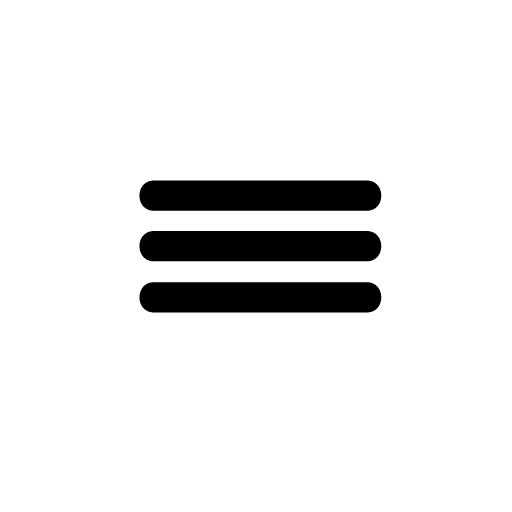5 Tips for Using Your Smartphone to Apply for Jobs

According to Glassdoor.com, 58% of its users are looking for jobs on their phones. If this sounds like you, here are five tips for using your smartphone to apply for jobs:
1. Save job listings to apply to.
Not all online job applications are easy to read and complete on a mobile phone. Many job search engines, including EmployFlorida, will allow you to bookmark the job postings you find. Use the “share” option to e-mail jobs to yourself, then open up the job listing on a computer when you’re ready to apply.
2. Sign up to receive text notifications about local job opportunities.
Get job announcements on the go with text alerts from CareerSource Brevard. Text JOBS321 to 321-394-9603. It’s free*, and you may opt-out at any time.
*Message and data rates may apply.
3. Set up an e-mail signature on your phone.
If you use your phone to send and receive e-mails, be sure to set up a professional e-mail signature with your full name and phone number so that when you communicate with recruiters and networking contacts, you’ll leave a positive first impression and make it easy for them to get in touch with you.
4. Use the EmployFlorida mobile app.
Did you know that EmployFlorida has a mobile app? It’s free and available for download on Apple and Android devices, making it easier to search for jobs when you’re away from a computer.
5. Send a thank-you note.
You’ve probably heard that it’s a good idea to write a thank-you note to everyone you’ve interviewed with. Consider sending a thank-you e-mail from your phone right after your interview. The conversation will still be fresh in your memory, and you’ll stay top of mind.
No matter where you are on your career journey, CareerSource Brevard can help you. Visit our Career Services page to learn more, and contact us today: